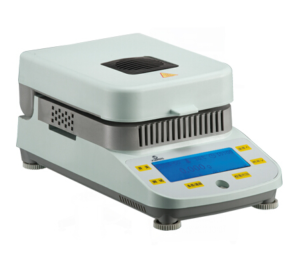Description
Specifications:
| Model | MA-50-1/110-1 | MA-50-5/110-5 | MA-50-10/110-10 |
| Capacity (g) | 50g/110g | 50g/110g | 50g/110g |
| Readability (g) | 0.001g | 0.005g | 0.01g |
| Repeatability | 0.02-0.1% (>=3g) | ||
| Suggested sample | 3-10g | ||
| Heating time | 0-99min | ||
| Environment | 10-40°C | ||
| Interface | RS232 | ||
| Heating Temp. | 50°C to 180°C | ||
| Moisture | 0-100% | ||
| Pan | 100mm | ||
| Outline | 330mm*180mm*140mm | ||
| N./G. Weight | 3Kg/4.5Kg | ||
| Heating | Halogen | ||
| Packing | 47*31*33cm/carton |
Standard Attachments:
- Machine
- Bracket
- Power cord
- Weighing plate
- Calibration weights 50g
- Tweezers
- Operation manual
How to use:
- Moisture meter is precision analysis instruments, users should be careful operation, according to the sample shDUld be evenly spread in the pan
- The typical sample is 3-5g, tare before weighing
- Please set the heating parameters (heating temperature, end), then weight the sample
- In order to ensure the aCcuracy of the test, the sample is the best powder state, large partiCles of the sample should be used to crush the
- In order to measure correctly, the second use to wait for moisture meter cooling 50Ӗ
Turn on/Off:
- In the off state, touch screen, start moisture meter, the instrument inside the self inspection instrument after the end of the end of the main interface
Operation:
Calibration of weighing: In order to improve and ensure the accuracy of the weighing data, weight calibration should be carried out before the first weighing or the accuracy of the requirement.
How to calibrate:
- Clean the sample tray, the sample lray should place well. fouch the weight calibration key in the main
- Touch the calibration key and start the weight
- PlaCe the weights when the display show 50g 0r 1D0g, then close the cover.